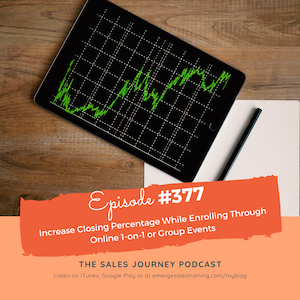We’ve received a lot of questions on how to sell online via Zoom (God bless Zoom during this time!), specifically in a group setting. So what I am going to do is review the 5 keys to making sales, then I will show you a few adjustments you’ll need to really make this work.
Here are the 5 Key to closing sales:
- Set up an appointment – don’t sell on the fly.
- Give an agenda
If you are doing a group Zoom, make sure you still say “You don’t have to get anything but if you see something you like, of course, I can help you order it today.” I’ll give you an adjustment for online appointments in a bit to help with follow up. - Gain input.
- Personalize features and benefits.
This is where my recommendation is to pull up visuals like Google Slides, and I’ll show you how to do that in a minute. But when you’re personalizing, instead of going over a bunch of information we’re going to say things like, “Earlier you mentioned…” So you could say, “Earlier you mentioned that you’d like to sleep better. Here is what you can use for that.” Or, “Earlier you mentioned that you would like to have more energy. He is what you can use for that.”
You could also say, “Have you ever…” You could say, “Have you ever been running out of the house and you didn’t have time to eat? This meal-replacement shake can help with that.”
Another is, “You may not use this every day, but you will be glad you have it when…”
As you go through and explain your company’s product line, you want to use these phrases as much as you can. - Offer simple choices
“Would you prefer this option? Or this option?” Once they choose the option that works better for their family, it is important you ask a direct question, “Would you like me to place this order for you today?” Or, since we are doing this presentation online, “Would you like me to help you place this order today?”
Here are some of the adjustments you’ll need to make for online presentations. You may need to take notes, or you can go back and watch/listen. If you are doing a 1-on-1, nothing will change. It will be just like any presentation. It does get trickier when it comes to groups, so I want to help set you up for that.
- When you go to the agenda, I want you to add something that explains the entire agenda.
“Like I said earlier, we are going to go over:
– your _______ goals
– a little about the company
– and the most popular packs
– My part will take about 30-40 minutes. You don’t have to get anything, but if you see something you like, of course, I’ll help you order it today.”
What I want you to add is, “And then after that within the next hour, hang out by your phone. Whatever you decide to do is great. I just want to make sure we’re on the same page, and you don’t slip through the cracks. So as soon as this webinar is done, I’ll reach out to you (maybe you can set up certain times), or I can text you to let you know I’ll be reaching out to you. Then you can let me know what you thought was helpful. Either way, it’s ok with me. I just want to make sure we’re on the same page. Does that sound fair to everyone?”
So you’ll want to set up that follow up call in the agenda. - How to gain input
Some people will turn this into a presentation, which will dramatically decrease your closing percentage versus a conversation. Using health goals as an example, I would ask everyone attending what their health goals are, write them down, and then summarize saying, “Let me make sure I got everything,” and repeat back their health goals, and finish up by asking, “Is there anything that I missed?” - Features and benefits
I encourage you to make a Google Slide presentation, because then you can share it with your team. If you go to Drive.google.com, click New in the upper left, and a new presentation will open up. Google Slides works just like PowerPoint for Microsoft, or Keynote for Apple.
If you have already taken our course, Your Direct Sales Foundation (YDSF), or you are in The Surge, the basics on how to write this conversation is in YDSF or in the units in the Surge Facebook group.
The niceness of your Google presentation, the actual slides, is not going to impact your closing percentation, I promise you. In fact, right now, I would argue the more normal it is and if you say, “I just put this together to make this helpful for you. Forgive any typos or that it’s not professionally designed” is likely to increase trust right now. You can change the backgrounds to make them a little bit nicer, if you’d like.
I wouldn’t worry about making them perfect. You’re just trying to connect a visual with the words so it is easier to follow. Don’t go overboard on your slides and move into perfection. That will lead to overwhelm and not help you to serve customers. What you’re looking to do is create something super simple.
I encourage that you use Google Slides instead of PowerPoint or Key not because it gives you the ability to share the link to the presentation you created with your team. - The choice of two options is going to be the same for an in person presentation. If you want to have 3 choices, that’s ok, but I wouldn’t do more than that.
- “Let me make sure I understand your health goals. I wrote down xyz. Is there anything else?”
“What do you think?” is going to create objections. It may not happen all the time, but the question is designed to elicit concerns. Instead we want to create action.
Remember that you were presenting in a group, and you can keep asking “What else?” until they have it all written down.
Next “Based on that, my recommendation would be that you start with _______. And if you order today I will be able to send you _____ for free. Would you like me to help you order that?”
Then wait for them to answer.
It’s important that you are confident and direct with people without being unkind. There is nothing pushy or high pressure with any of this. We’re going to make sure they understand we care about them and that we understand them.
| I really hope this was helpful for you today. 💜 I want to also invite you to join our Emerge Surge membership through April 2 for free, no CC required. After April 2, you can choose to stay and upgrade, or leave the group. You will have access to online training and live coaching calls pertinent to how to run your business with the world events right now. You can sign up: emergesalestraining.com/hope |